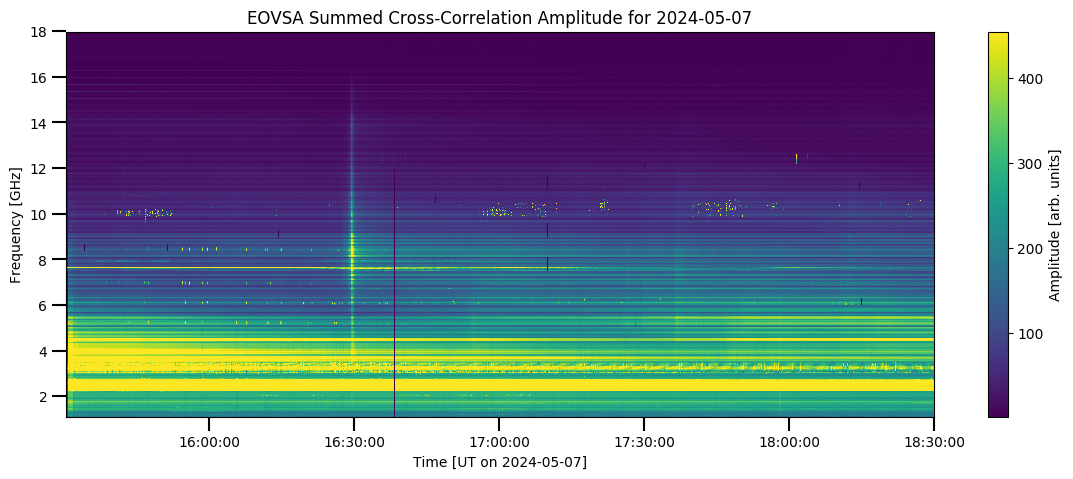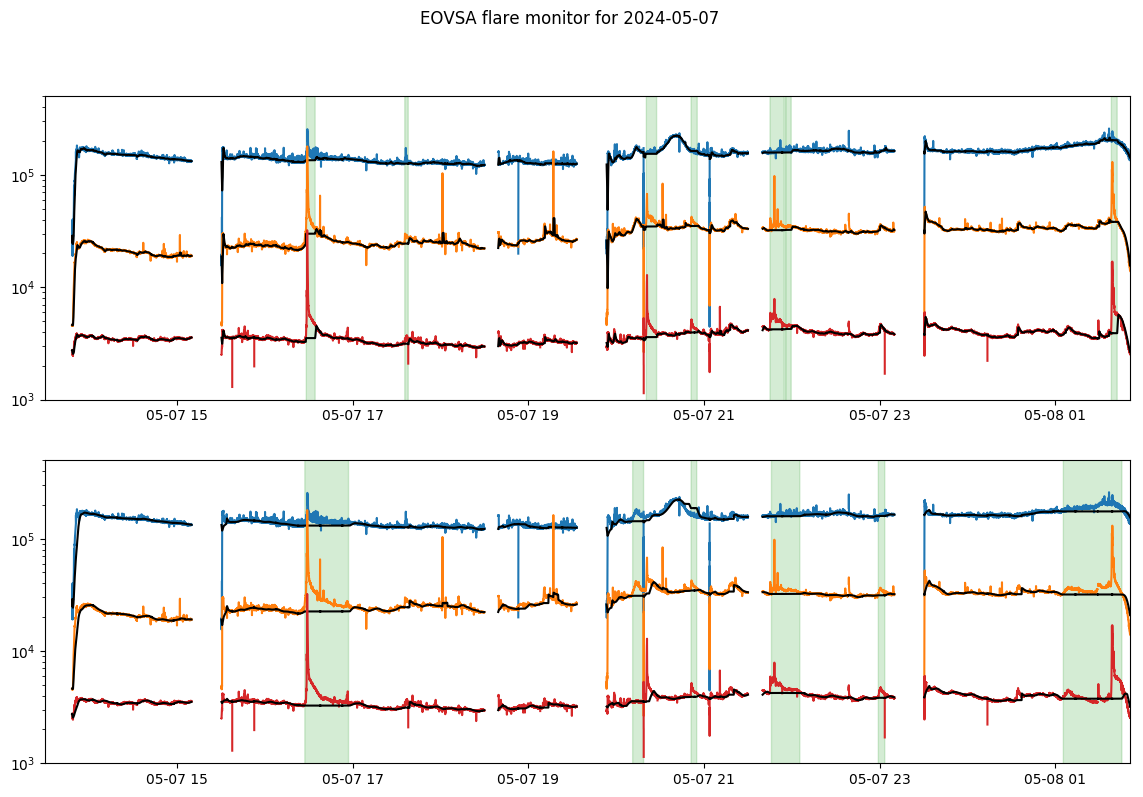Caius' Notes: Difference between revisions
No edit summary |
|||
| (4 intermediate revisions by the same user not shown) | |||
| Line 1: | Line 1: | ||
== EOVSA flare spectrograms == | == EOVSA flare spectrograms == | ||
== Checking the possible EOVSA == | |||
=== Checking the possible EOVSA === | |||
Verify the possible flares on the daily EOVSA Solar Dynamic Spectrogram, for example: | Verify the possible flares on the daily EOVSA Solar Dynamic Spectrogram, for example: | ||
| Line 23: | Line 24: | ||
[[File:FLM20240507.png|none|thumb|center|500px|]] | [[File:FLM20240507.png|none|thumb|center|500px|]] | ||
=== Using Python 3.8 === | |||
Login into pipeline machine as user: | Login into pipeline machine as user: | ||
<pre style="font-family:courier">ssh -X user@pipeline </pre> | <pre style="font-family:courier">ssh -X user@pipeline </pre> | ||
Create | Verify the antennas that were working at the day, e.g. more /dppdata1/TPCAL/LOG/TPCyyyymmdd.log | ||
Create the flare directory at /data1/dgary/solar/, e.g: | |||
<pre style="font-family:courier">mkdir 20240507_M8flare | |||
cd 20240507_M8flare</pre> | |||
Load the Python 3.8 environment: | |||
<pre style="font-family:courier">bash | |||
loadpyenv3.8 | |||
ipython --pylab</pre> | |||
In Python, enter the following: | |||
<pre style="font-family:courier">from eovsapy import flare_spec as fs | |||
from eovsapy.util import Time </pre> | |||
To download the IDB directories form the SQL cloud, enter the flare interval as: | |||
<pre style="font-family:courier">files = fs.calIDB(Time(['2024-05-07 16:20','2024-05-07 16:35'])) </pre> | |||
If the IDB already exist, they can be read as: | |||
<pre style="font-family:courier">files = ['IDB20240507162024','IDB20240507163024'] </pre> | |||
When all the antennas were fine, enter the following: | |||
<pre style="font-family:courier">out, spec = fs.inspect(files) </pre> | |||
But, if one or more antennas weren't working, enter the list of the good ones as: | |||
== | <pre style="font-family:courier"> out, spec = fs.inspect(files, ant_str='ant1-6 ant8-9 ant11-13') </pre> | ||
Revision as of 23:56, 28 May 2024
EOVSA flare spectrograms
Checking the possible EOVSA
Verify the possible flares on the daily EOVSA Solar Dynamic Spectrogram, for example:
http://ovsa.njit.edu/browser/?suntoday_date=2024-05-07
In this example, we are going to analyze the M8.2 flare that happened after 16:00 UT.
For a better flare time precision, a Dynamic spectrogram with short time range at:
http://ovsa.njit.edu/flaremon/
Since 2024-May-05, the Real Time Flare detection figure and its list are also available:
http://ovsa.njit.edu/flaremon/FLM20240507.png http://ovsa.njit.edu/flaremon/flarelist/flarelist_2024-05-07.txt
Using Python 3.8
Login into pipeline machine as user:
ssh -X user@pipeline
Verify the antennas that were working at the day, e.g. more /dppdata1/TPCAL/LOG/TPCyyyymmdd.log
Create the flare directory at /data1/dgary/solar/, e.g:
mkdir 20240507_M8flare cd 20240507_M8flare
Load the Python 3.8 environment:
bash loadpyenv3.8 ipython --pylab
In Python, enter the following:
from eovsapy import flare_spec as fs from eovsapy.util import Time
To download the IDB directories form the SQL cloud, enter the flare interval as:
files = fs.calIDB(Time(['2024-05-07 16:20','2024-05-07 16:35']))
If the IDB already exist, they can be read as:
files = ['IDB20240507162024','IDB20240507163024']
When all the antennas were fine, enter the following:
out, spec = fs.inspect(files)
But, if one or more antennas weren't working, enter the list of the good ones as:
out, spec = fs.inspect(files, ant_str='ant1-6 ant8-9 ant11-13')