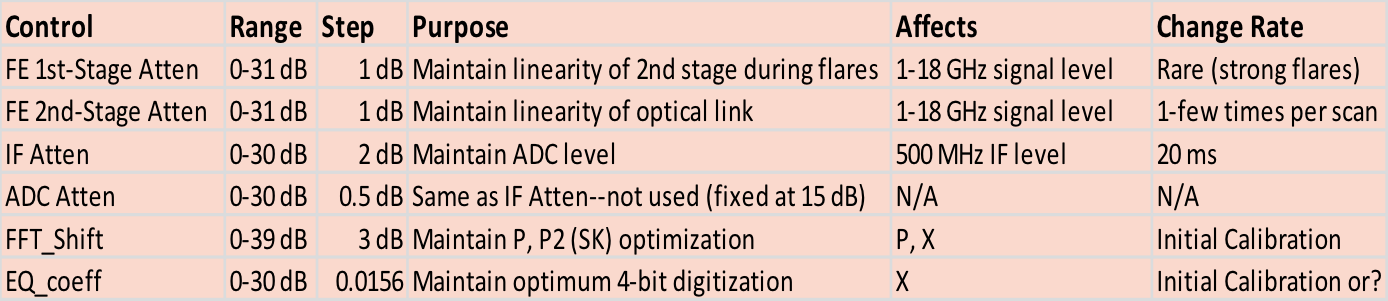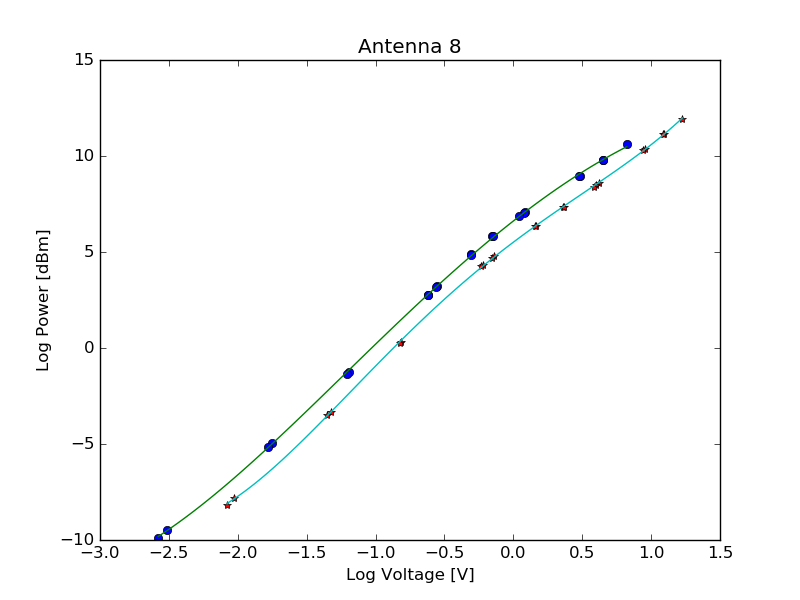System Gain Calibration
Gain Control "Knobs"
Non-solar radio interferometers can make the assumption that the system noise is dominated by the relatively uniform sky, but this is not at all valid for the Sun--the Sun dominates the system noise, and can be highly variable, especially during flares and other radio outbursts. This is a main reason why it is necessary to design solar-dedicated instruments for observing the Sun. In order to cope with the high and variable noise from the Sun, EOVSA is equipped with a series of attenuators, two RF attenuators in the frontend, and an IF attenuator in the analog downconverter. In addition, it is possible to change the gain via parameters (ADC Attenuation, FFT Shift, and Equalizer Coefficients) in the digital correlator. The table above lists the various gain control points, their purpose, and other relevant information.
Calibrating Front End Power Detectors
There are power detectors in each of the two channels in each front end, just before the optical link, which measure a voltage proportional to the RF power level (integrated over the full 2.5-18 GHz range). To convert these voltages to power measurements, in dBm (decibel-milliwatts), the input of each front end is terminated with a room temperature 50-ohm load, and the output just before the optical link is connected to the E4418B power meter. There is a LabVIEW vi called "E4418B Measurement.vi," to be run on the Win1 computer, that steps the attenuation and performs the measurements both with and without the ND turned on, to range over a wide range of voltages and powers. The vi then writes the result into two text files named, for example,
Antenna 8 HPOL 412016 193307UT.txt Antenna 8 VPOL 412016 193307UT.txt
There are many more measurements in the text files than needed, and there is no close synchronization between the switched state of the attenuators and the measurement, so one must then edit the file to remove all measurements except one for a given state. Here is an example of an edited file:
HPOWER ND HATTN1 HATTN2 HVOLT VATTN1 VATTN2 VVOLT 10.629 1.000 0.000 0.000 2.280 0.000 0.000 3.406 9.774 1.000 1.000 0.000 1.917 1.000 0.000 2.981 8.982 1.000 2.000 0.000 1.624 2.000 0.000 2.620 7.063 1.000 4.000 0.000 1.086 4.000 0.000 1.880 3.231 1.000 8.000 0.000 0.576 8.000 0.000 0.879 -4.953 1.000 16.000 0.000 0.173 16.000 0.000 0.271 9.791 1.000 0.000 1.000 1.924 0.000 1.000 2.998 8.960 1.000 0.000 2.000 1.616 0.000 2.000 2.617 7.044 1.000 0.000 4.000 1.082 0.000 4.000 1.868 3.160 1.000 0.000 8.000 0.571 0.000 8.000 0.876 -5.139 1.000 0.000 16.000 0.168 0.000 16.000 0.266 6.886 0.000 0.000 0.000 1.045 0.000 0.000 1.841 5.813 0.000 1.000 0.000 0.859 1.000 0.000 1.487 4.881 0.000 2.000 0.000 0.737 2.000 0.000 1.223 2.777 0.000 4.000 0.000 0.540 4.000 0.000 0.825 -1.246 0.000 8.000 0.000 0.303 8.000 0.000 0.457 -9.454 0.000 16.000 0.000 0.081 16.000 0.000 0.137 5.837 0.000 0.000 1.000 0.862 0.000 1.000 1.501 4.861 0.000 0.000 2.000 0.735 0.000 2.000 1.221 2.752 0.000 0.000 4.000 0.537 0.000 4.000 0.820 -1.343 0.000 0.000 8.000 0.300 0.000 8.000 0.452 -9.886 0.000 0.000 16.000 0.076 0.000 16.000 0.127
When the edited files are ready, the Python script fem_cal.py is run to create the plot shown in Figure 1 for antenna 8, which includes the measured points and a 4th-degree polynomial fits. The parameters of the fit are printed to the terminal, which for the example in Figure 1 are:
HPOL.c0 = 6.6138626 HPOL.c1 = 5.6355898 HPOL.c2 = -1.0031312 HPOL.c3 = -0.1882171 HPOL.c4 = 0.0348016 VPOL.c0 = 5.5092565 VPOL.c1 = 5.4037776 VPOL.c2 = -0.9535324 VPOL.c3 = 0.3611041 VPOL.c4 = 0.2671788
These lines are then entered into the corresponding crio.ini file, which is located in the crio's /ni-rt/startup folder. The new values will take effect on the next reboot of the crio, or in response to a sync command.
Calibrating the FEM Attenuation Settings
FEMAUTO-OFF FEMATTN 0 $FEM-INIT
The frontend attenuations must be set appropriately for uniform and correct power level on blank sky (power leveling). This base power level is then maintained automatically by the system when pointing at the Sun or other strong power source (e.g. a satellite) by means of the automatic gain control system (invoked by issuing the AGC command to set the AGC operating parameters, and issuing FEMAUTO-ON to turn it on). To set the attenuations to an appropriate level requires the following calibration procedure.
The calibration of the FEM attenuation settings is very straight-forward. Because the voltage detectors are calibrated to provide power levels, all that is necessary is to read the current power level and attenuation settings from the 1-s stateframe monitor system and determine what attenuation is needed to achieve the desired, fixed power level. The default desired power level is 3 dBm, so if the current power level for an antenna/polarization channel is, say, 5 dBm, one would insert an additional 2 dB of attenuation on that channel to bring the level to 3 dBm. The commands to set the frontend attenuation are HATTN a1 a2 <ant> and VATTN a1 a2 <ant>, where a1 is the setting for the first attenuator, in dB, and a2 is the setting for the second attenuator. The <ant> string, of the standard form (e.g. ant1, or ant1-5) specifies which antenna(s) to apply the settings to. To calibrate the settings, the current power levels and attenuation levels are simply read from the 1-s stateframe monitor system, and any power-level differences from the target 3 dBm are minimized by issuing HATTN and VATTN commands to increase or decrease the current attenuation settings. This can be done from the schedule by means of the $FEM-INIT command, which spawns a process to run the set_fem_attn() routine in the adc_cal2.py module, or the set_fem_attn() routine can be run manually from ipython.
There are some rules and exceptions:
- The power-level measurement is to be made on blank sky (i.e. NOT pointing at the Sun or other strong source such as a satellite).
- The FEMAUTO-OFF setting should be issued (i.e. no automatic gain control), and FEMATTN 0 set (no additional attenuation in the front end), prior to $FEM-INIT. Issuing the $FEM-INIT does not insure the above conditions--these have to be done manually before issuing that command.
- The $FEM-INIT only adjusts ant1-13, because the ant14 power level is allowed to be higher (front end attenuations should always be zero for calibrators, although some attenuation is needed on satellites).
- The calibration settings are remembered by the crio in each antenna by the simple means of writing any HATTN or VATTN settings into the crio.ini initialization file on the crio. Therefore, such settings DO survive a reboot of the crio.
- Note that any inadvertent issuing of an HATTN or VATTN command by hand will overwrite the calibration, and necessitate rerunning the $FEM-INIT command. To avoid this, use the FEMAUTO-OFF and FEMATTN commands instead, to temporarily set an attenuation.
- A few of antennas (e.g. Ant 1, 8 and 11) may not be able to reach 3 dBm power level, even with 0 attenuation. That is not a problem, since the remainder of the signal chain is adjusted to compensate.